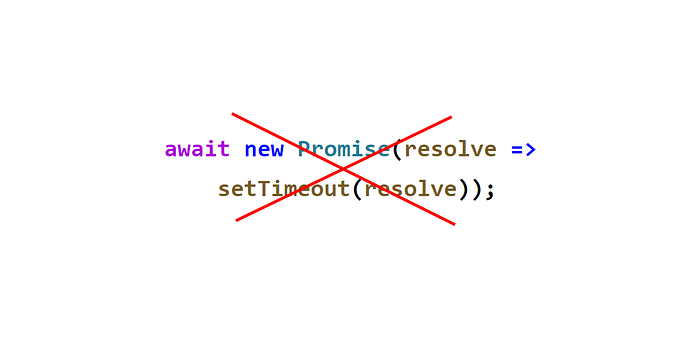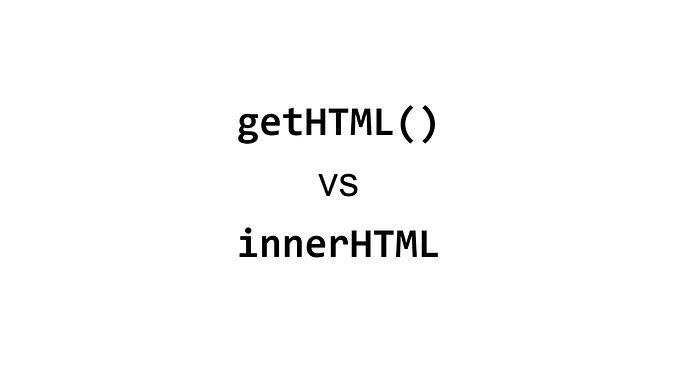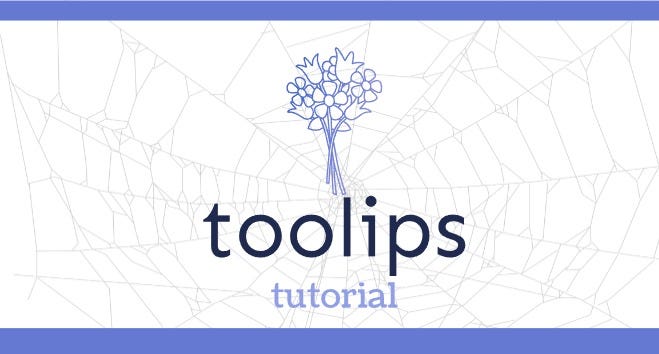Member-only story
How to launch puppeteer in Google Cloud functions
When it is necessary to monitor a website, running Puppeteer in a scheduled Cloud function can be the best option

In this post I explore how to use Puppeteer in a Cloud function. I also explore the easiest option to login to a web site. To illustrate the post I use a sample HTTP-triggered cloud function that logs in to my Facebook account and returns a screenshot of the main page:
Puppeteer is a Node.js library enabling developers to to imitate user interaction with web pages programmatically. Tests of web applications is the main use case of Puppeteer. But it also serves as a tool for monitoring websites and extracting data. If a website requires authentication or if it has complicated controls, it can be easier to get the data using the website user interface than trying to fetch it directly from the website backend.
When automating interaction with a website, two typical questions arise:
- where to deploy the Puppeteer-based application
- how to log in to the web site